Repair iPhone 6 Water Damage

1
Remove your phone from the water immediately. The longer your phone stays submerged, the more chance it has of shorting out. Quick reflexes can mean the difference between a working phone and a dead one.
2
Power down the phone. To do so, press and hold the Power button, then slide the button at the top of the screen right when prompted. The sooner you can turn off your iPhone, the higher its chances of recovery will be.
If the screen is off but you’re not sure if the phone is on, quickly press the Power button to see if the screen turns on. If it does, proceed to power the phone off. If it doesn’t, leave it off.

3.
Check for the water damage indicator. Each iPhone has a small indicator that tells repair technicians that the phone has received water damage. The indicator is a piece of plastic that turns red when it comes in contact with too much water. You can check this indicator yourself to see if your phone may be damaged. Use a flashlight to help you see inside the port. This indicator usually means that you likely won’t qualify for free repair, in which case you may want to consider fixing the phone yourself.[2]
iPhone 5 and up – Look for a red indicator in the SIM tray port on the screen side of the phone.
4.
Remove the logic board from the plastic case. Once you’ve completely detached the logic board, you can remove it from the plastic housing.

5.
Remove the logic board from the plastic case. Once you’ve completely detached the logic board, you can remove it from the plastic housing.

Submerge the logic board in 97% isopropyl alcohol. Let it soak until any visible residue has become loose.
(we using Ultra Sonic)
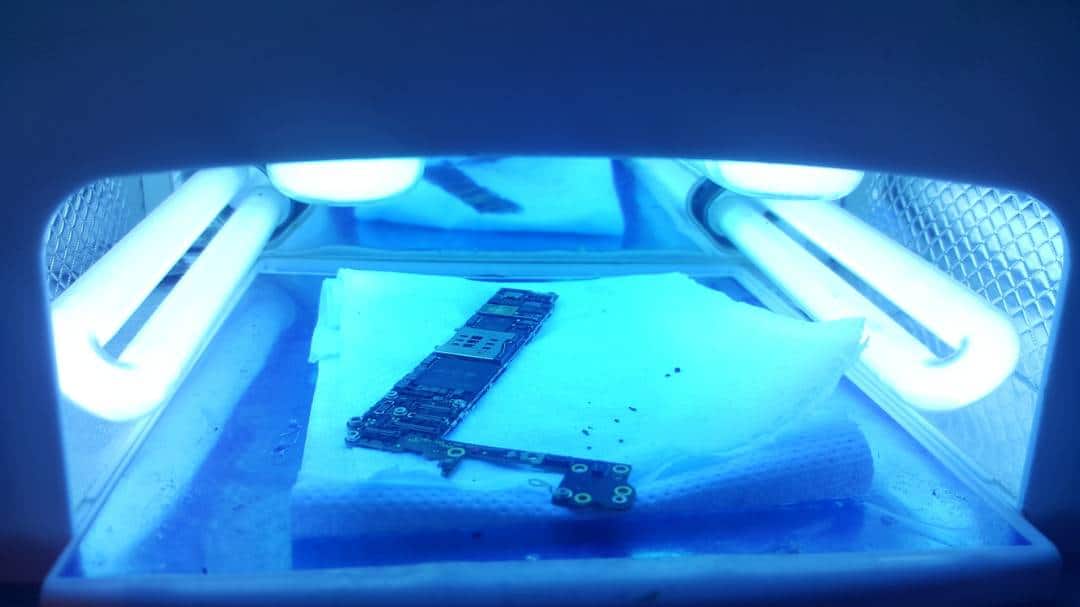
Use a soft brush to scrub away visible residue. Make sure to clean all contacts and connectors. Scrub the chips on the logic board. Repeat the cleaning process if necessary.
9.
Allow the logic board to air dry completely before reassembling. Make sure the logic board is completely dry. If it is still damp, you may cause more damage when you try to turn it on.

Power on your iPhone. If you’re sure that the iPhone is dry, you can try powering it on. If you performed a thorough cleaning and the parts weren’t too corroded, the phone may work again.
Note :- Water Damage Process Not Guarantee 100% Your iPhone Can ON.






0 Comments